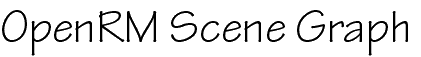
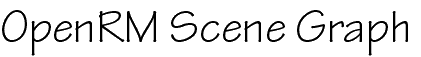
|
|---|
RMenum rmPipeCreateContext (RMpipe *toUse)
RMpipe *toUse - a handle to an RMpipe (modified).librm library source file: rmpipe.c
RMpipe * rmPipeNew (RMenum targetPlatform)
RMenum targetPlatform - select the appropriate platform. This parameter
must be one of RM_PIPE_GLX, RM_PIPE_WGL or RM_PIPE_CR.
librm library source file: rmpipe.c RMenum rmPipeDelete (RMpipe *toDelete)
RMpipe *toDelete - a handle to an RMpipe to be deleted.librm library source file: rmpipe.c
RMenum rmPipeMakeCurrent (RMpipe *toUse)
RMpipe *toUse - a handle to an RMpipe object (input).librm library source file: rmpipe.c
RMenum rmPipeClose(RMpipe *toClose)
RMpipe *toClose - a handle to an RMpipe (modified).librm library source file: rmpipe.c
RMenum rmPipeSwapBuffers (RMpipe *p)
RMpipe *p - a handle to an RMpipe (input).librm library source file: rmpipe.c
RMenum rmPipeSetChannelFormat (RMpipe *toModify, RMenum channelFormat)
RMpipe *toModify - a handle to an RMpipe object (modified). RMenum channelFormat - an RMenum value specifying a display
format. May be one of RM_MONO_CHANNEL, RM_REDBLUE_STEREO_CHANNEL,
librm library source file: rmpipe.c RMenum rmPipeGetChannelFormat (const RMpipe *toQuery)
const RMpipe *toQuery - a handle to an RMpipe object (input).librm library source file: rmpipe.c
RMenum rmPipeSetInitMatrixStackMode(RMpipe *toModify, RMenum newMode)
RMpipe *toModify - a handle to an RMpipe object (modified). RMenum newMode - an RMenum value, either RM_TRUE or RM_FALSE, that
controls how matrix transformations are applied to the OpenGL
matrix stack.
librm library source file: rmpipe.c RMenum rmPipeGetInitMatrixStackMode(const RMpipe *toQuery)
const RMpipe *toQuery - a handle to an RMpipe object (queried).librm library source file: rmpipe.c
RMenum rmPipeSetRenderPassEnable(RMpipe *toModify, RMenum opaque3DEnable, RMenum transparent3DEnable, RMenum opaque2DEnable)
RMpipe *toModify - a handle to an RMpipe (modified). RMenum opaque3DEnable,transparent3DEnable, opaque2DEnable - RMenum
values, may be either RM_TRUE or RM_FALSE.
librm library source file: rmpipe.c RMenum rmPipeGetRenderPassEnable(const RMpipe *t, RMenum *opaque3DEnableReturn, RMenum *transparent3DEnableReturn, RMenum *opaque2DEnableReturn)
const RMpipe *t - a handle to an RMpipe (input). RMenum *opaque3DEnableReturn, *transparent3DEnableReturn,
*opaque2DEnableReturn - handles to RMenum values (result).
librm library source file: rmpipe.c RMenum rmPipeSetWindowSize (RMpipe *toModify, int newWidth, int newHeight)
RMpipe *toModify - a handle to an RMpipe (modified). int newWidth, newHeight - integer values specifing the pixel width
and height of the window associated with an RMpipe (input).
librm library source file: rmpipe.c RMenum rmPipeGetWindowSize (const RMpipe *toQuery, int *widthReturn, int *heightReturn)
const RMpipe *toQuery - a handle to an RMpipe (input). int *widthReturn, *heightReturn - pointers to integers (return). Values of NULL are acceptable.librm library source file: rmpipe.c
RMenum rmPipeSetSwapBuffersFunc (RMpipe *toModify, void (newFunc)(RMpipe *))
RMpipe *toModify - a handle to an RMpipe (modified). void (newFunc)(RMpipe *) - a handle to an application callback
(input).
librm library source file: rmpipe.c RMenum rmPipeSetPostRenderFunc (RMpipe *toModify, void (*postRenderFunc)(const RMimage *, RMenum))
RMpipe *toModify - a handle to an RMpipe (modified). void (*postRenderFunc)(RMimage *, RMenum) - a handle to an
application callback.
librm library source file: rmpipe.c RMenum rmPipeSetPostRenderDepthFunc (RMpipe *toModify, void (*postRenderDepthFunc)(const RMimage *, RMenum))
RMpipe *toModify - a handle to an RMimage object (modified). void (*postRenderDepthFunc)(RMimage *, RMenum) - a handle to an
application callback (input).
librm library source file: rmpipe.c RMenum rmPipeSetPostRenderBarrierFunc (RMpipe *toModify, void (*barrierFunc)(RMpipe *))
RMpipe *toModify - a handle to an RMpipe object (modified). void (*barrierFunc)(RMpipe *) - a handle to an application callback
(input).
librm library source file: rmpipe.c RMenum rmPipeProcessingModeIsMultithreaded (const RMpipe *toQuery)
const RMpipe *toQuery - a handle to an RMpipe (input).librm library source file: rmpipe.c
RMenum rmPipeGetProcessingMode (const RMpipe *toQuery)
const RMpipe *toQuery - a handle to an RMpipe object (input).librm library source file: rmpipe.c
RMenum rmPipeSetProcessingMode (RMpipe *toModify, RMenum newMode)
RMpipe *toModify - a handle to an RMpipe (modified). RMenum newMode - a RMenum specifying a processing mode. This value must be one of: RM_PIPE_SERIAL, RM_PIPE_MULTISTAGE, RM_PIPE_MULTISTAGE_PARALLEL or RM_PIPE_MULTISTAGE_VIEW_PARALLEL.librm library source file: rmpipe.c
RMenum rmPipeGetDisplayListEnable (const RMpipe *toQuery)
const RMpipe *toQuery - a handle to an RMpipe object (input).librm library source file: rmpipe.c
RMenum rmPipeSetDisplayListEnable (RMpipe *toModify, RMenum newMode)
RMpipe *toModify - a handle to an RMpipe (modified). RMenum newMode - a RMenum specifying whether or not RMprimitives rendered on the RMpipe toModify will use display lists. The input value should be either RM_TRUE or RM_FALSE.librm library source file: rmpipe.c
RMenum rmPipeSetCommSize (RMpipe *toModify)
RMpipe *toModify - a handle to an RMpipe object (modified).librm library source file: rmpipe.c
int rmPipeSetCommSize (const RMpipe *toQuery)
const RMpipe *toQuery - a handle to an RMpipe object (input).librm library source file: rmpipe.c
RMenum rmPipeSetRank (RMpipe *toModify)
RMpipe *toModify - a handle to an RMpipe object (modified).librm library source file: rmpipe.c
int rmPipeGetRank (const RMpipe *toQuery)
const RMpipe *toQuery - a handle to an RMpipe object (input).librm library source file: rmpipe.c
const char * rmPipeGetDisplayName (const RMpipe *toQuery)
const RMpipe *toQuery - a handle to an RMpipe object (input).librm library source file: rmpipe.c
RMenum rmPipeSetDisplayName (RMpipe *toModify, const char *displayName)
RMpipe *toModify - a handle to an RMpipe object (modified). const char *displayName - character string defining name of the $DISPLAY to use in subsequent window system operations.librm library source file: rmpipe.c
void * rmPipeGetDisplay (const RMpipe *toQuery)
const RMpipe *toQuery - a handle to an RMpipe object that will be
queried (input).
librm library source file: rmpipe.c RMenum rmPipeSetFrameRate (RMpipe *toModify, int newFPS)
RMpipe *toModify - a handle to an RMpipe (modified). int newFPS - an integer value indicating the target frames-per-second
renderering rate when rendering on the RMpipe toModify.
librm library source file: rmpipe.c int rmPipeGetFrameRate (constRMpipe *toQuery)
RMpipe *toQuery - a handle to an RMpipe (queried).librm library source file: rmpipe.c
int rmPipeGetFrameNumber (const RMpipe *toQuery)
const RMpipe *toQuery - (input) a handle to an RMpipe.librm library source file: rmpipe.c
int rmPipeGetNumMultitextureUnits (const RMpipe *toQuery)
const RMpipe *toQuery - (input) a handle to an RMpipe.librm library source file: rmpipe.c
RMenum rmPipeSetSceneBackgroundColor (RMpipe *toModify, const RMcolor4D *newColor)
RMnode *toModify - a handle to an RMpipe (input). const RMcolor4D *newColor - a handle to the desired background color (input).librm library source file: rmpipe.c
RMenum rmPipeGetSceneBackgroundColor (const RMpipe *toQuery, RMcolor4D *returnColor)
const RMnode *toQuery - a handle to an RMpipe (input). RMcolor4D *returnColor - a handle to a caller-supplied RMcolor4D
object (return).
librm library source file: rmpipe.c RMenum rmPipeSetSceneBackgroundImage (RMpipe *toModify, const RMimage *newImageTile)
RMpipe *toModify - a handle to an RMpipe (modified). const RMimage *newImageTile - a handle to an RMimage (input).librm library source file: rmpipe.c
RMenum rmPipeGetSceneBackgroundImage (const RMpipe *toQuery, RMimage **returnImageTile)
const RMpipe *toQuery - a handle to an RMpipe (input). RMimage **returnImageTile - a handle to an RMimage handle (return).librm library source file: rmpipe.c
RMenum rmPipeSetSceneDepthImage (RMpipe *toModify, const RMimage *newDepthImage)
RMpipe *toModify - a handle to an RMpipe (modified). const RMimage *newDepthImage - a handle to a depth image (input)librm library source file: rmpipe.c
RMenum rmPipeGetSceneDepthImage (const RMpipe *toQuery, RMimage **returnDepthImage)
const RMpipe *toQuery - a handle to an RMnode (input). RMimage **returnDepthImage - a handle to a depth image handle
(return).
librm library source file: rmpipe.c RMenum rmPipeSetSceneDepthValue (RMpipe *toModify, const float *newDepthValue)
RMpipe *toModify - a handle to an RMpipe (modified). const float *newDepthValue - a handle to the new depth value for the
node (input).
librm library source file: rmpipe.c RMenum rmPipeGetSceneDepthValue (const RMpipe *toQuery, float *returnDepthValue)
const RMpipe *toQuery - a handle to an RMpipe (input). float *returnDepthValue - a handle to a caller-supplied float for the
queried depth value (return).
librm library source file: rmpipe.c